What is the Customer Portal for?
The Alternative Daily Customer Portal is for you (the customer) to be able to see your current orders and order history. Here’s the list of the things you can do on our customer portal:
- Download Free Bonuses
- Download E-Book Orders
- Track Shipment
- Check Subscriptions
- Live Chat
If you are a new customer or were using our old customer portal already, the steps below will help you go through and navigate our new Customer Portal.
Steps on Logging in to the Customer Portal:
Step 1: Go to app.thealternativedaily.com
On this link, you will see the login page like this:
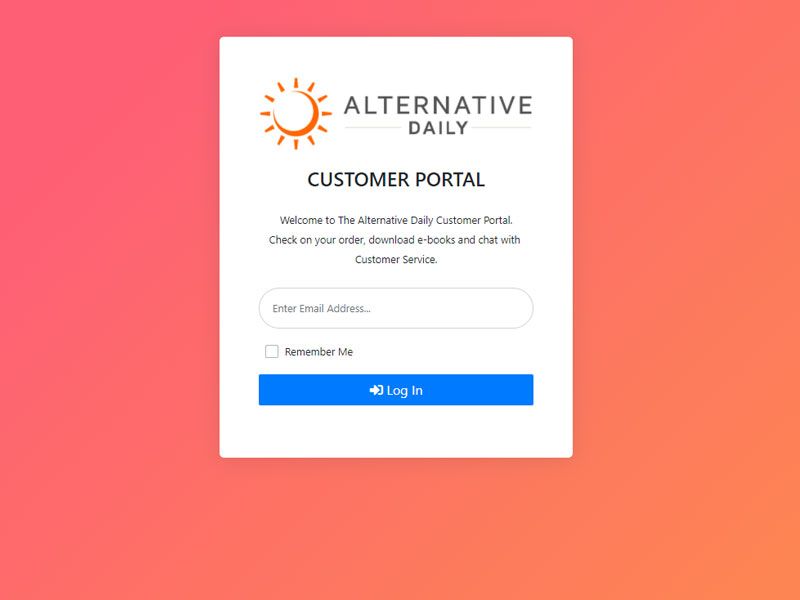
Step 2: Enter the Email Address you used on your order
When you were checking out your order, you inputted an Email Address. Use that Email Address here and click on “Log In”.
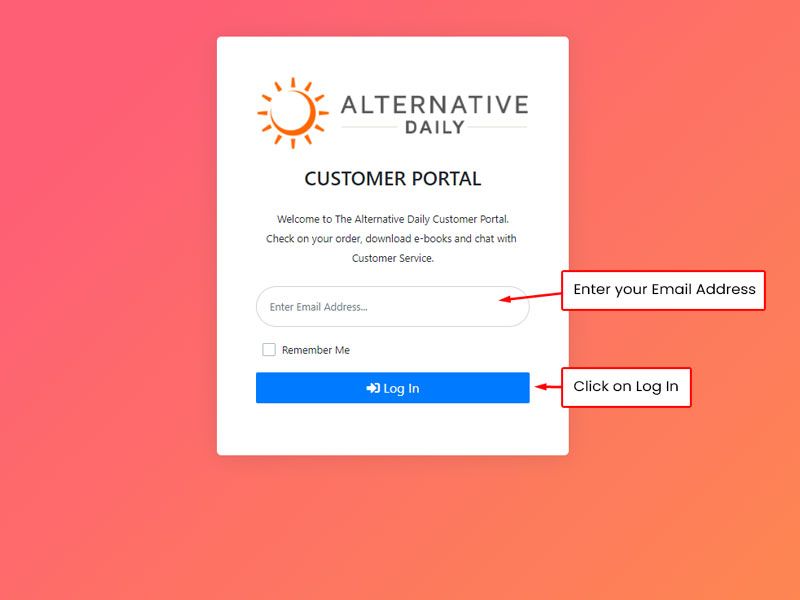
Step 3: Enter the “Login Code” we send to your Email Address
By default, or if it’s your first time logging in. We send a 6 Digit Login Code to your Email Address to authenticate your login.
Make sure to check your SPAM or Junk folder if you can’t find it in your Inbox.
Login Code also only works within 10 minutes, after that the code will expire and you will have to “Login Again” in order for you to have a brand new Login Code sent again to your Email Address provided.
TIP: You can skip Email Authentication once you’re logged in for the first time. Go to your Account Settings and turn on “Log in using password”. You will see the guide on how to do this below on: Page: Account Settings
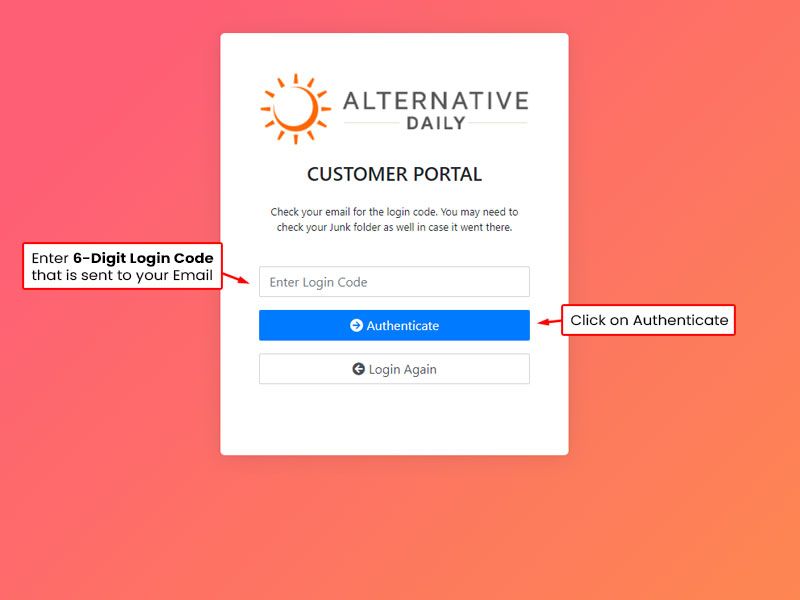
Step 4: You are now logged in!
Once the 6-Digit Login Code has been authenticated, you will then get redirected to your order dashboard. From here you will see all your order history, which items are in your order, and track active orders.
Page: My Orders
On this page you will see your order history, view the item list on an order, download purchased E-Books, track shipment.
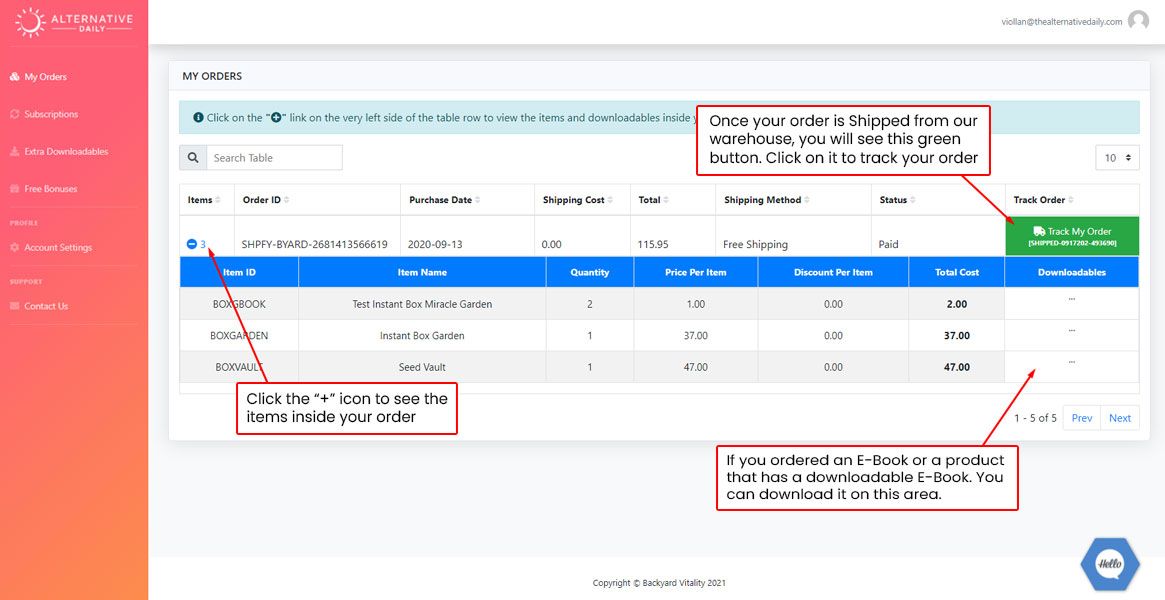
Page: Subscriptions
On this page, you will see your subscription orders. Some of our subscription products have weekly and monthly downloadable E-Books, you can download them from this page.
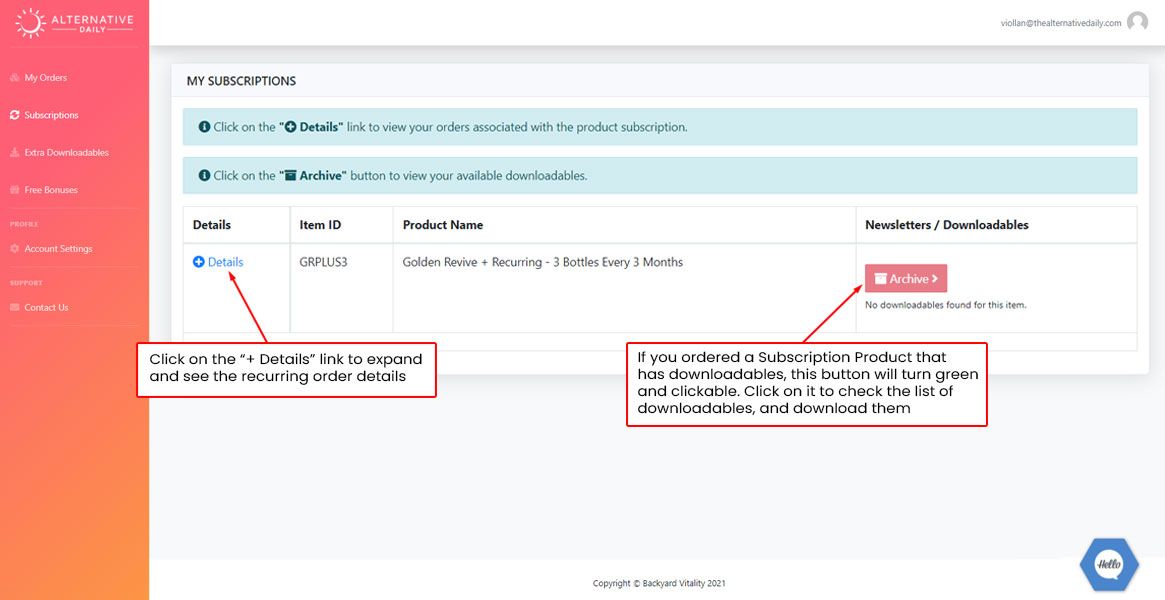
Page: Extra Downloadables
On this page, you will see the extra downloadables assigned to your account.
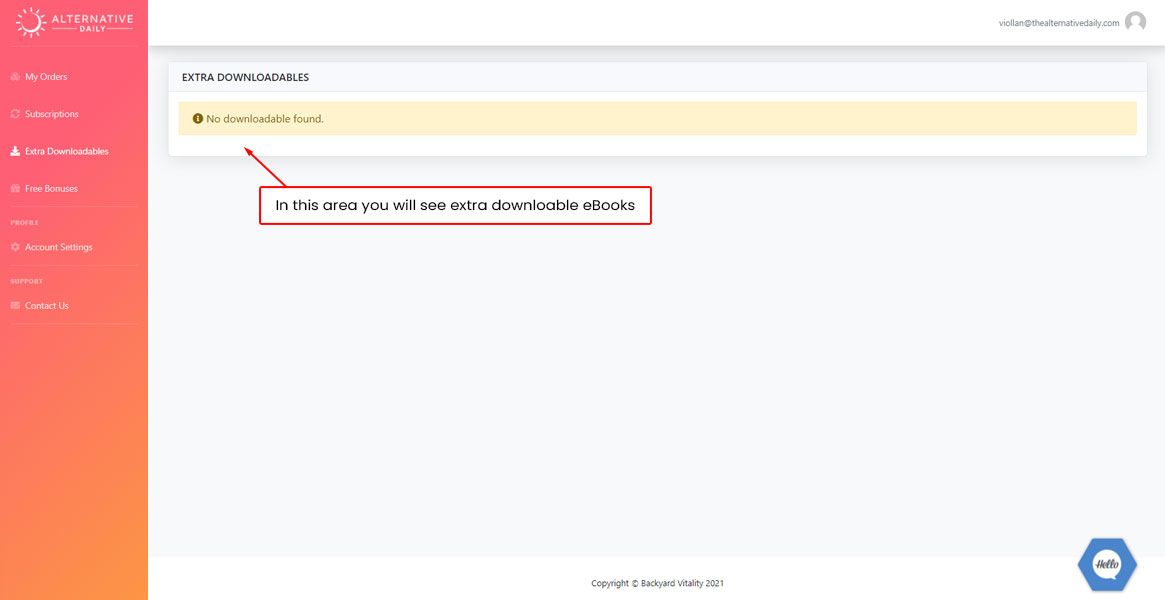
Page: Free Bonuses
On this page, you will see your free bonuses.
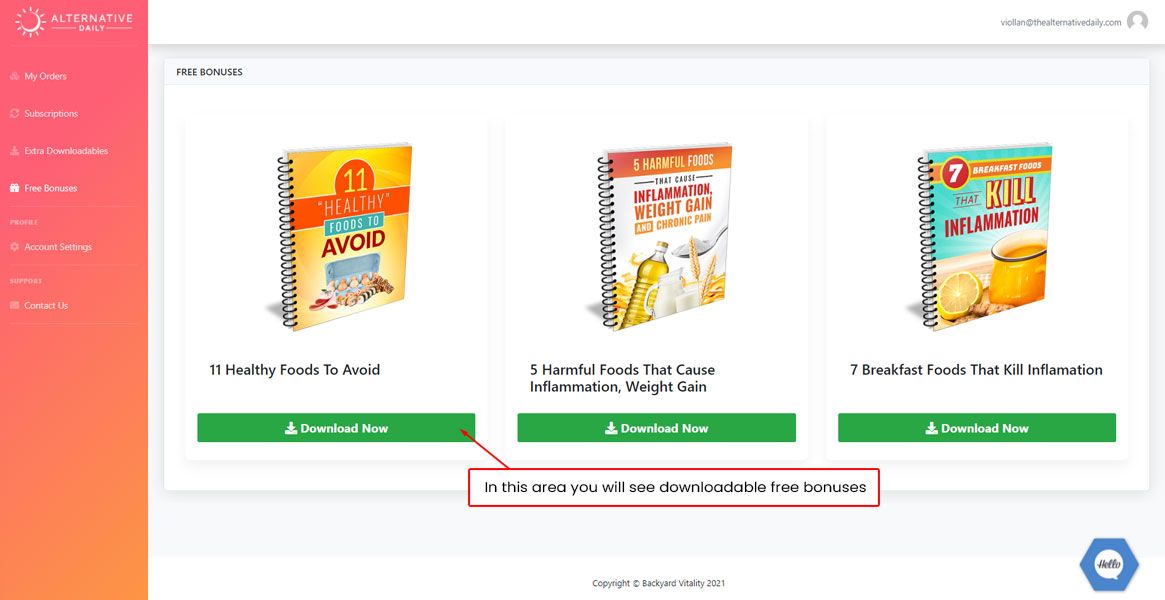
Page: Account Settings
On this page, you will see your account details, and here you can choose whether you want to log in using a password instead.
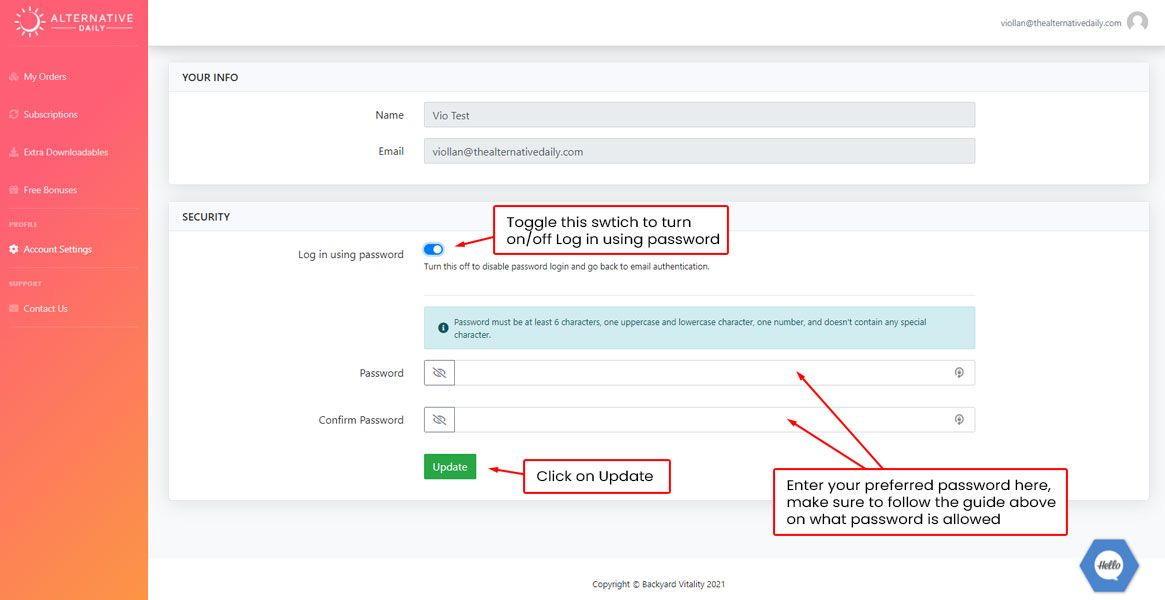
Page: Contact Us
On this page, you can email us directly using our contact form.
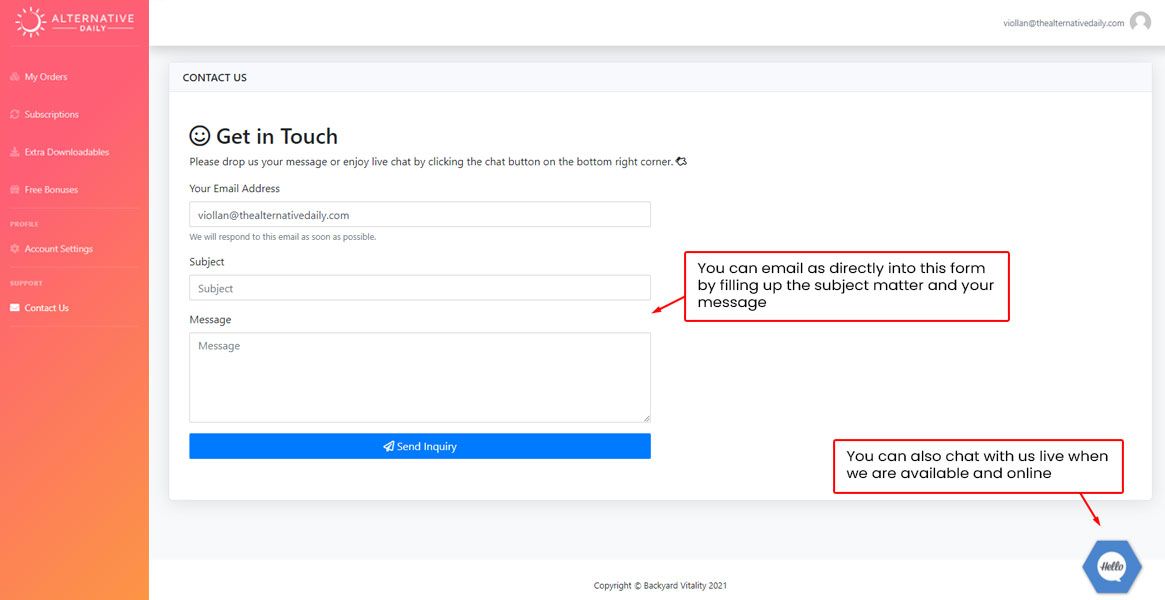
Step 5: Logout
Nice, you’ve completed the walkthrough on how to navigate our new customer portal. Don’t forget to Logout.
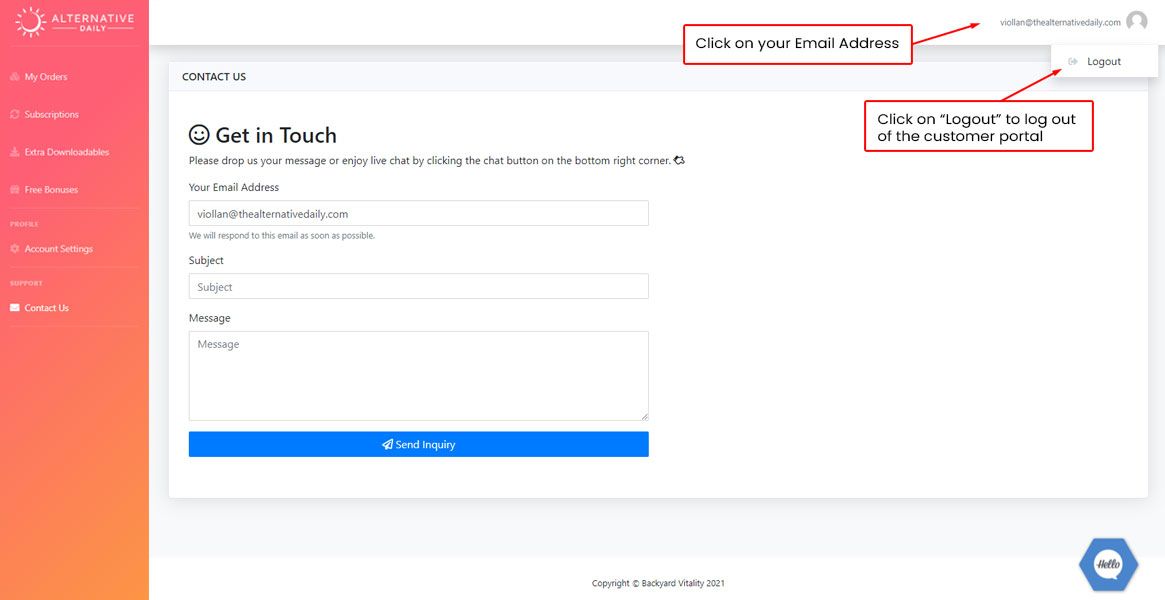
That’s it, by now you should be able to navigate our new customer portal with ease. But if you still have any questions don’t hesitate to reach us at info@thealternativedaily.com.
– The Alternative Daily Team!
